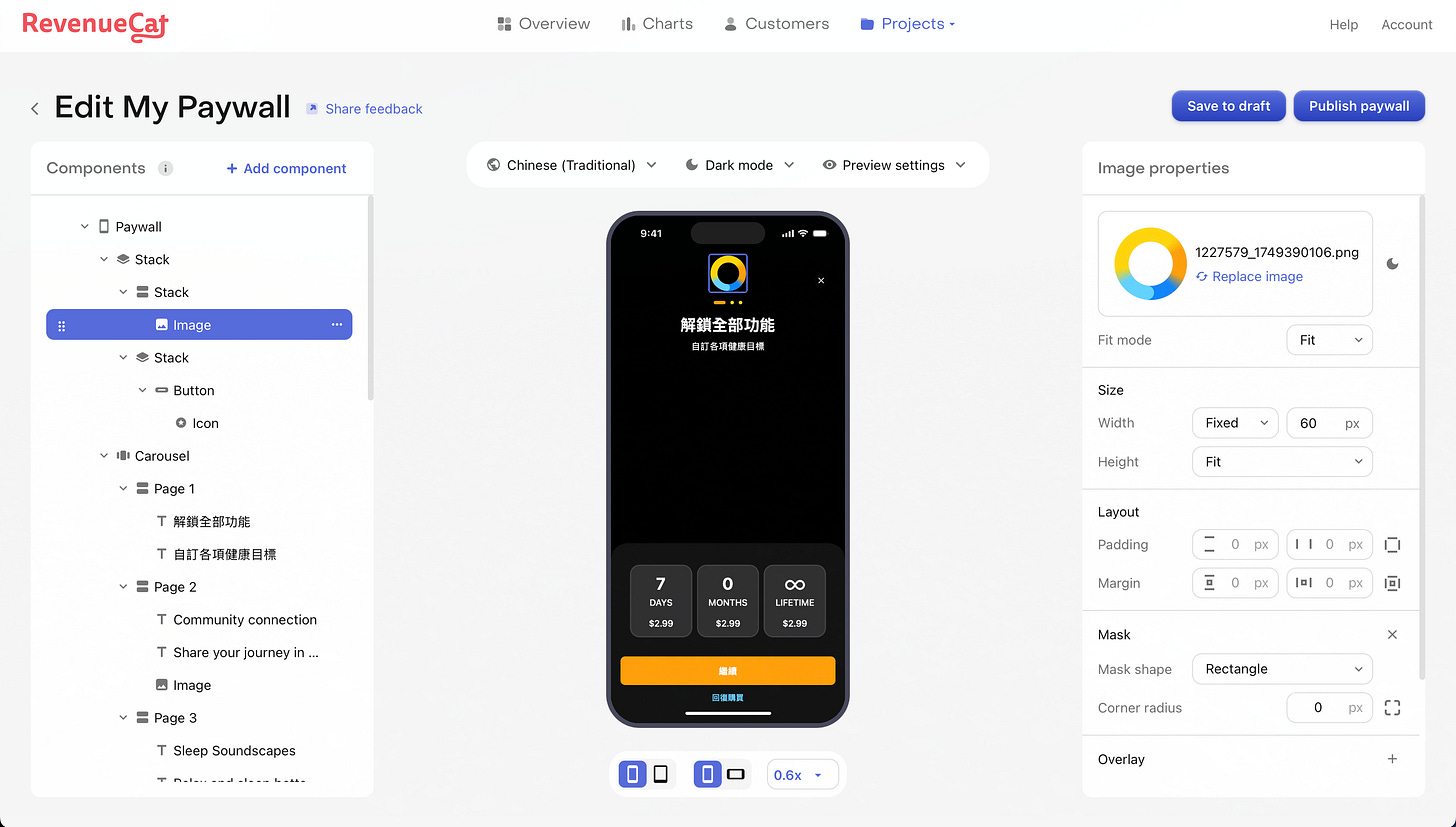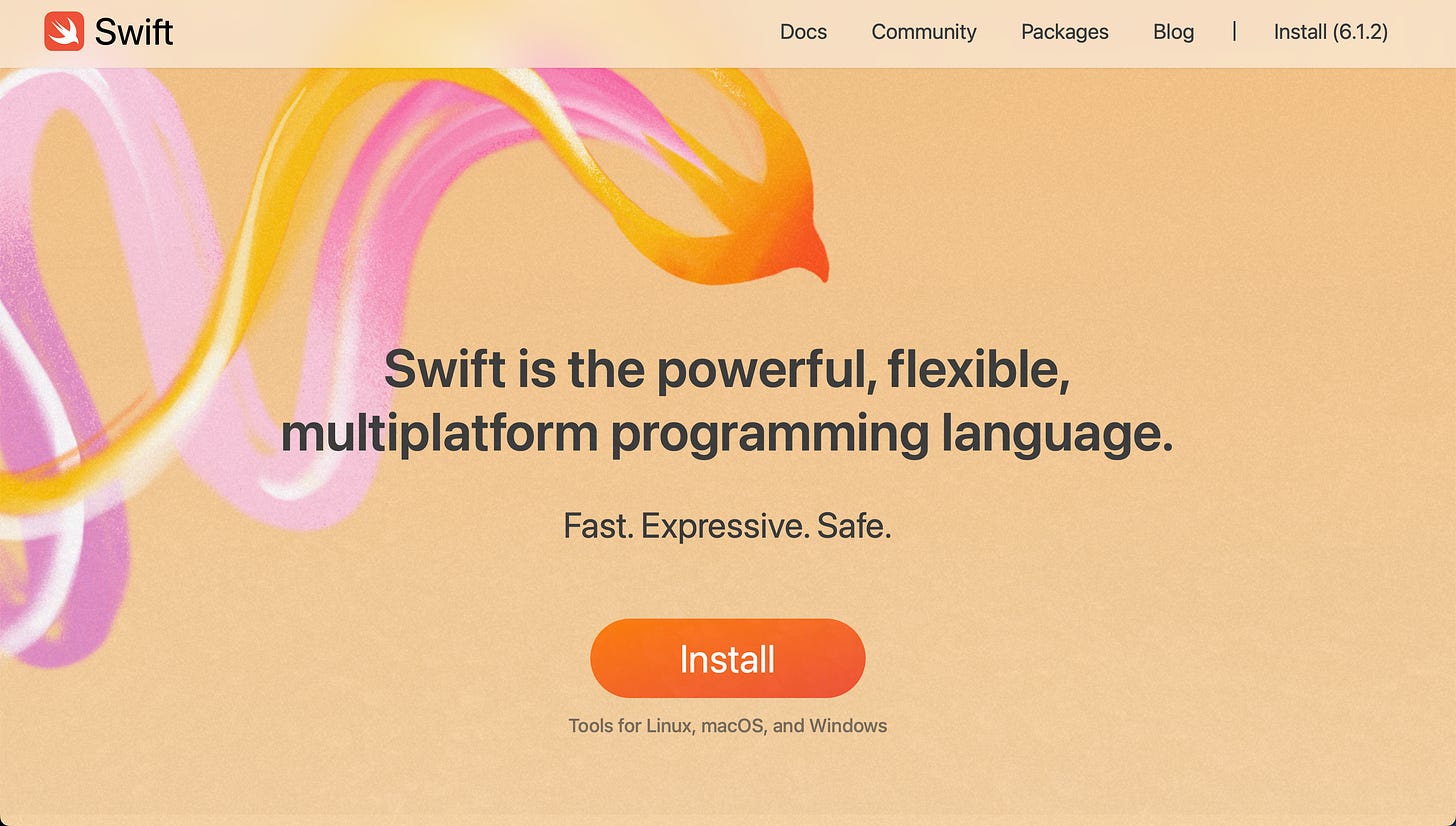From 13
WWDC25 is about to begin, with the tagline changing from "On the horizon" to "Sleek peek" - what does it make you think of?
I'll be attending iPlayground's WWDC Watch Together event, welcome to join us.
This issue is sponsored by RevenueCat, a company I absolutely love, and their Paywall feature is a money-making tool definitely worth introducing.
13 on June 9, 2025
🤑RevenueCat Paywall: Save Time and Make Money
I'm delighted that this issue of Apple Developer Weekly is sponsored by RevenueCat. Many readers must have heard of RevenueCat, and I've been using them almost since they were founded. I love companies that "build their success on making developers more successful."
Earlier this year at iOSConf SG, I heard Charlie from RevenueCat share Building a hyper flexible backend driven UI: Behind the scenes of the new RevenueCat Paywalls. This talk shared how they learned from their first-generation Paywall and redesigned a more flexible mechanism.
What is a Paywall? Simply put, it's that page in your app that prompts users to "pay to unlock more features."
The information architecture, visual design, pricing, and plan presentation of a Paywall are all key to paid conversion rates. A better version of a Paywall that can improve an app's paid conversion rate by even just 1% can make a tremendous contribution to revenue (for example, going from 2% to 3% is a +50% increase).
To maximize paid conversion rates, you need to continuously update and experiment. After creating new versions, you need to push them out and adjust based on actual user responses.
RevenueCat's main function was originally to help developers manage IAP products and subscriptions. Expanding into Paywalls has become an important tool for making developers more profitable.
Their first-generation Paywall provided several common templates for developers to choose from. But developers and marketers need more flexible design tools - design however you want.
So this second-generation Paywall can quickly edit various layouts on the web, with VStack and HStack-like stacking, and can also create tabs and scrollable content. You can directly upload images and edit multi-language copy on the web. Color schemes also support dark and light modes.
Most importantly, the plans displayed in the Paywall are dynamic, automatically showing purchasable options based on combinations and experiments configured in the backend.
I happen to be developing my own app recently and considering making it into a product. The app interface I hate designing most is the Paywall, because making it both beautiful and practical is very difficult.
(I can say that most developers enjoy developing various app features, but not Paywalls. Because designing and tweaking paywalls is tedious, and the results don't always pay off.)
The image below is a Paywall draft I made in about ten minutes. Although it's still basic, this is already much faster than coding it myself in SwiftUI. I can also adjust it anytime after the app goes live.
If you're an indie developer, you must make good use of tools like Paywall to save tons of time and use it on features you really want to develop.
If you're developing projects at a company, consider introducing this to your marketing colleagues so they can design sales plan presentation pages themselves. It will definitely save enormous development costs.
For more information, see RevenueCat's official website.
🥷WWDC Survival Guide 2025 Edition──13
This article is temporarily free and public.
WWDC is a week of information explosion every year. This guide helps you sort through the chaos from technical, design, and business perspectives, combined with AI note-taking strategies, Labs booking suggestions, and pre-event preparation checklists to help you steadily handle WWDC 2025.
If you like the articles I write, consider subscribing to iOS Developer+ to support me.
I also recommend Apple Music's "Hello Again, WWDC25" playlist, which can boost the atmosphere when coding.
🏆Apple Design Awards 2025 Winners Announced
Congratulations to this year's winners!
Besides some newcomers, a Lumy app that's been in development for over ten years also won, with author Raja sharing his design philosophy.
🧰SwiftSyntax Pre-Built Versions
Since Swift Macros launched, many developers have suffered from the extra build time needed to compile SwiftSyntax, which can take up to 1 minute on some Macs, which has a significant impact on CI.
Finally, Xcode 16.4 includes experimental Pre-Built version support.
You can enable this feature with the following command:
defaults write com.apple.dt.Xcode IDEPackageEnablePrebuilts YESFor direct swift command compilation, use:
swift build --enable-experimental-prebuiltsThanks to this Point-Free article for bringing this major news to my attention.
🟧Swift Official Website Homepage Redesign
Launched just before WWDC. The current homepage is more like an introduction to a programming language and ecosystem, rather than being centered around iOS development.
I really like the various color schemes from orange to purple.
👾iPlayground Website Complete, General Tickets Start Sales
As a bonus, the iPlayground 2025 website has also been updated. Can't wait for another fantastic edition this year!
The previous 50 "blind bird tickets" sold out quickly. General tickets will go on sale later today (June 9 at noon). Let's participate together!
🤖 AI Tool Related
XcodeBuild MCP: Project Scaffolding, Swift Packages & Enhanced UI Automation Now supports direct project creation. Also integrated with AXe, a tool that can operate simulators
AI-Assisted Programming Observations for 2025 Surge author Yachen shares insights on AI tools, which I find very valuable
⚡️Quick Mentions
🌸Niafan's try! Swift Tokyo 2025 Experience Nia's observations and gains from her first international iOS developer conference, with sincere and interesting content. I want to go again next year!
🗓️Harry Ng's EventBuddy Launched Harry was fortunate to get WWDC25 tickets this year. He said: "Besides official events, many peripheral activities will be held simultaneously. To record new friends I meet at events, I did some Vibe Coding before departure and created an app. Welcome everyone to try it!" Looking at his event list, it's packed to the brim, no wonder he needs his own app
☕️Swift at Apple: Migrating the Password Monitoring service from Java Apple is internally adopting Swift heavily as a server language. After replacing Java, computational overhead -50%, memory usage -90%, throughput +40% - a very nice success story
🎙️weak self podcast 111: Happiness, Principles for Buying Mac mini
Are we turning into a long-haul podcast?
🐣iOS Development Missing Manual
Are you new to iOS development? Want to know what pitfalls you'll encounter on the iOS development journey? Those iOS development practical experiences that AI can't learn, personally written by me, welcome to subscribe. Latest article:
🧊iOS Development Missing Manual #2 Learning to Write Apps Won't Make You Rich, But It's Definitely Worth It (Business Concepts)Writing apps doesn't equal making big money, but this learning and implementation journey may change your career and life direction. Creating your own app also has irreplaceable sense of achievement. This article breaks down the reality of app profitability and shares my self-taught iOS development story.
➕iOS Developer+
For advanced iOS developers, I also have the iOS Developer+ paid column. Below are recent articles, welcome to subscribe and support:
↖️Last Issue Highlights
If you've been too busy to read last week's content, here are the highlights:
That's all for this week's Apple Developer Weekly. Feel free to like❤️, comment💬, or reply✉️ to share your thoughts.
The newsletter has always been free to read, with just occasional sponsor. If you've enjoyed the content, your support at $5 per month, means the world to me. You can also buy me some apples🍎 through Buy Me a Coffee. Thank you.
For business collaborations or newsletter sponsorship, please refer to this page.